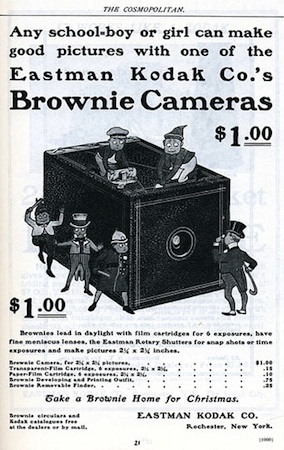Clovishound
Senior Member
I finally installed Photoshop yesterday and have been playing around with it. While looking for tutorials I ran across a reference to this filter. It's a beta, but I wanted to try it as my wife is into genealogy. Good news and bad news. I tried it on three photos. It failed on two of them, but worked on one. I was impressed.
I tried it on one photo I would really like to enhance and it failed. Not sure if a change in settings, or perhaps changes to the filter when it is fully released will allow me to use this successfully on it. Might be my computer just doesn't have the beans to manage it. It's not exactly a gaming computer. It took a little while for it to process this pic.
This is the original:
Yes, that is me on the cow.
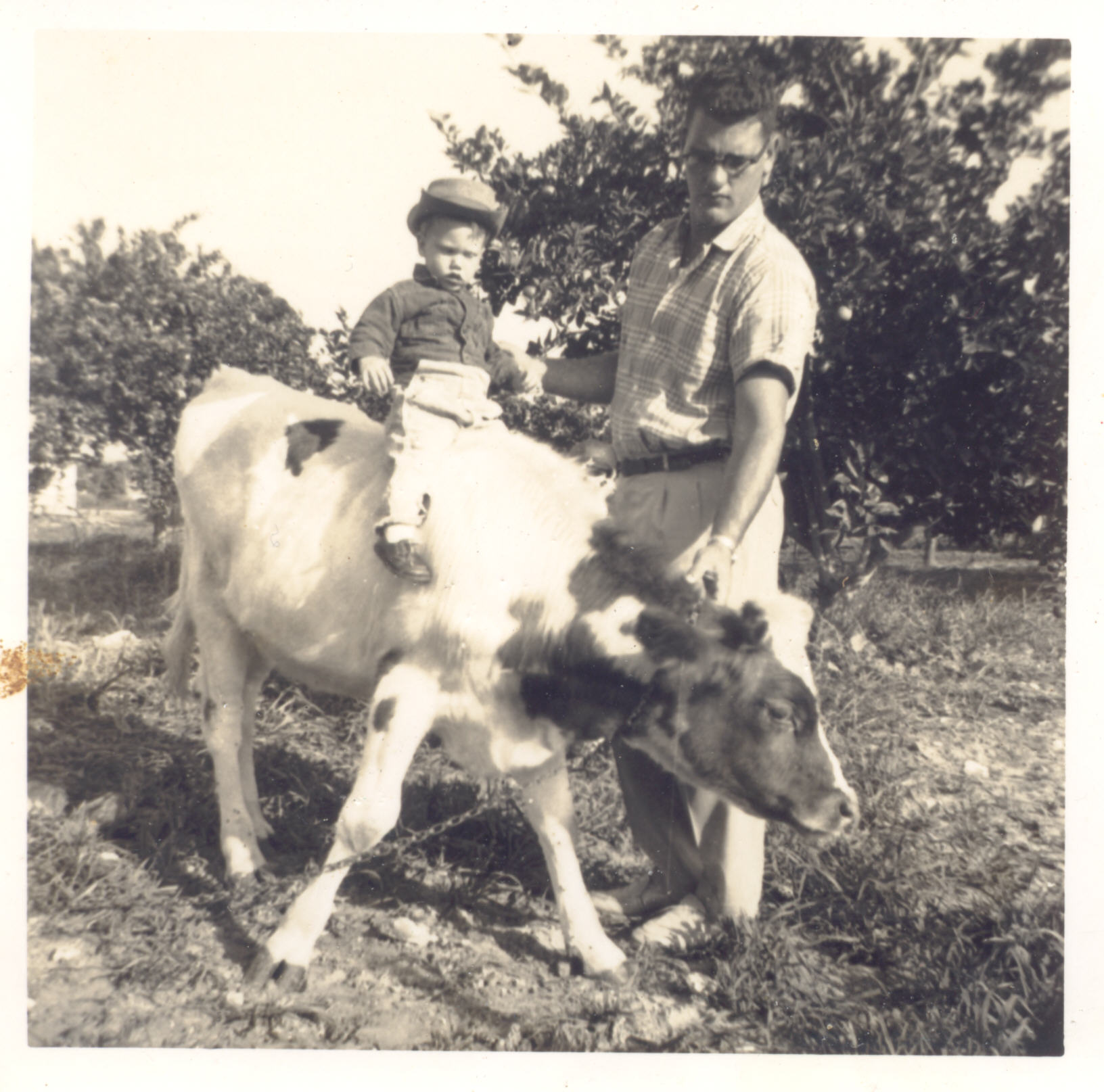
This is the restored version. l did use the spot healing brush on a few small spots, the stain on the left, and one thin scratch. It was quicker to do that than to change the settings and redo the entire picture. Looking at the full sized picture here, I should have worked on a couple more spots, but I'm quite impressed with the results. It doesn't even come close to the enhance feature in Lightroom. I could probably do some work on the shadowed section of my dad's face, but it's pretty good as is, with just a few minutes work.

I tried it on one photo I would really like to enhance and it failed. Not sure if a change in settings, or perhaps changes to the filter when it is fully released will allow me to use this successfully on it. Might be my computer just doesn't have the beans to manage it. It's not exactly a gaming computer. It took a little while for it to process this pic.
This is the original:
Yes, that is me on the cow.
This is the restored version. l did use the spot healing brush on a few small spots, the stain on the left, and one thin scratch. It was quicker to do that than to change the settings and redo the entire picture. Looking at the full sized picture here, I should have worked on a couple more spots, but I'm quite impressed with the results. It doesn't even come close to the enhance feature in Lightroom. I could probably do some work on the shadowed section of my dad's face, but it's pretty good as is, with just a few minutes work.