You are using an out of date browser. It may not display this or other websites correctly.
You should upgrade or use an alternative browser.
You should upgrade or use an alternative browser.
EXIF Info
- Thread starter Fred Kingston_RIP
- Start date
Dawg Pics
Senior Member
@Marilynne @hark I can post a new thread with this information if it helps people out. I just verified that EXIFY works for Safari on iPad.
@Patrick M
I downloaded Firefox to figure out how to make it work and accidentally discovered a way to obtain image information. Then tried it on Safari, and it worked. I didn't need to change anything from the defaults, but if you open the EXIFY app and click on the green eye icon, it will give you some options.
On Safari:
Go to an image in a thread and click on it to open it.
Then in the upper right, click on the box with arrow icon.
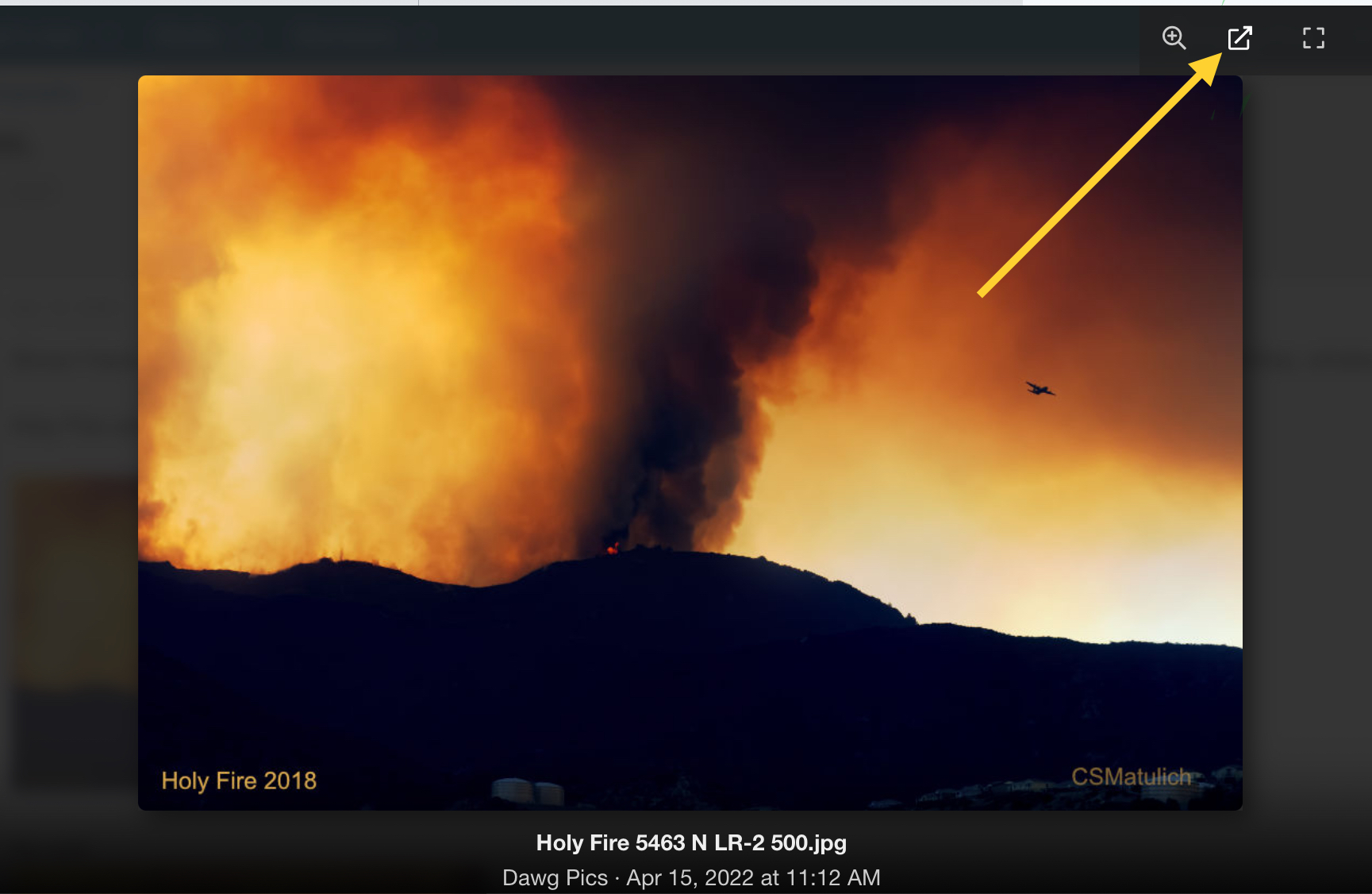
Then click on the 'share' icon.
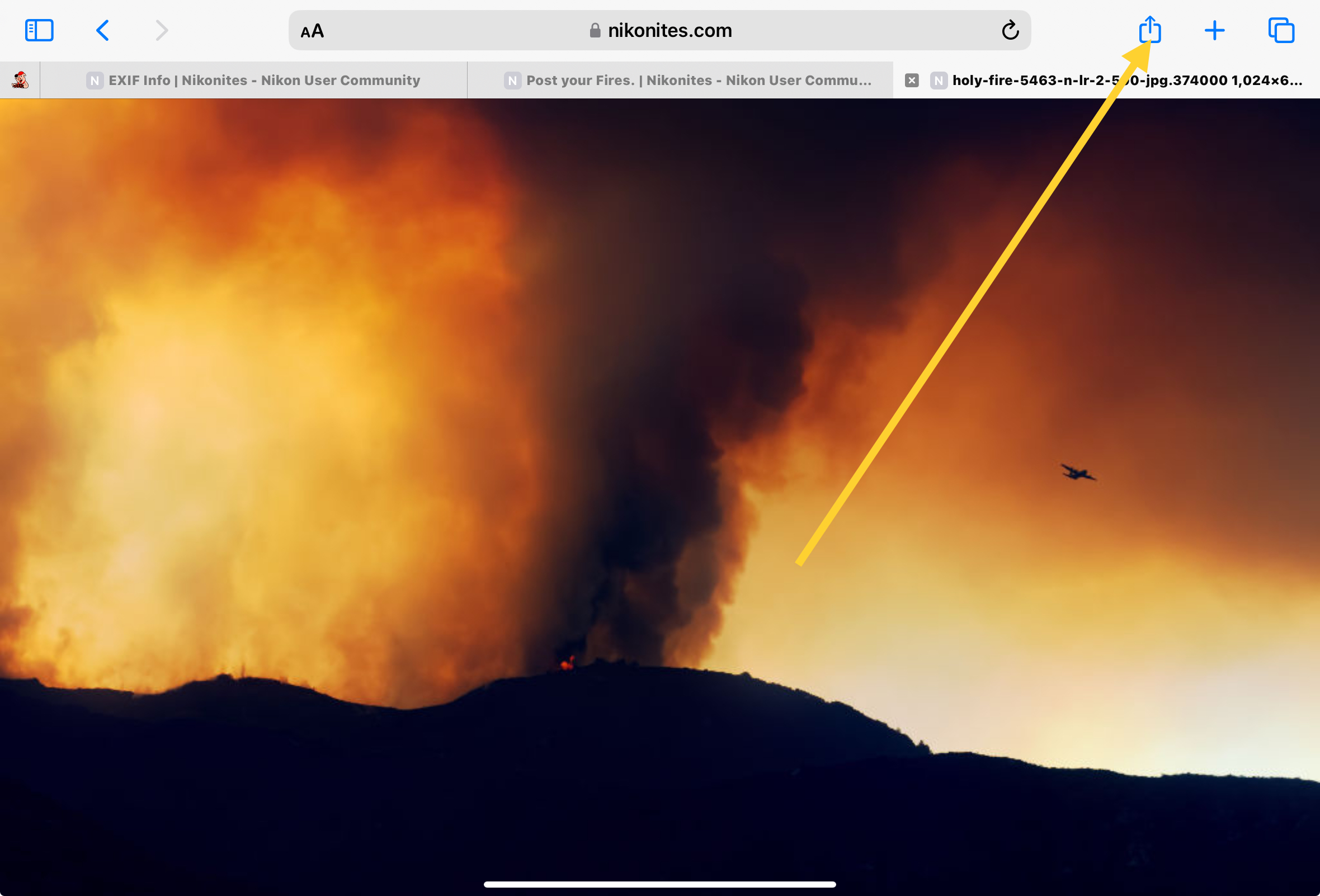
This opens up a menu. Scroll all the way down to "Show Image Inormation."
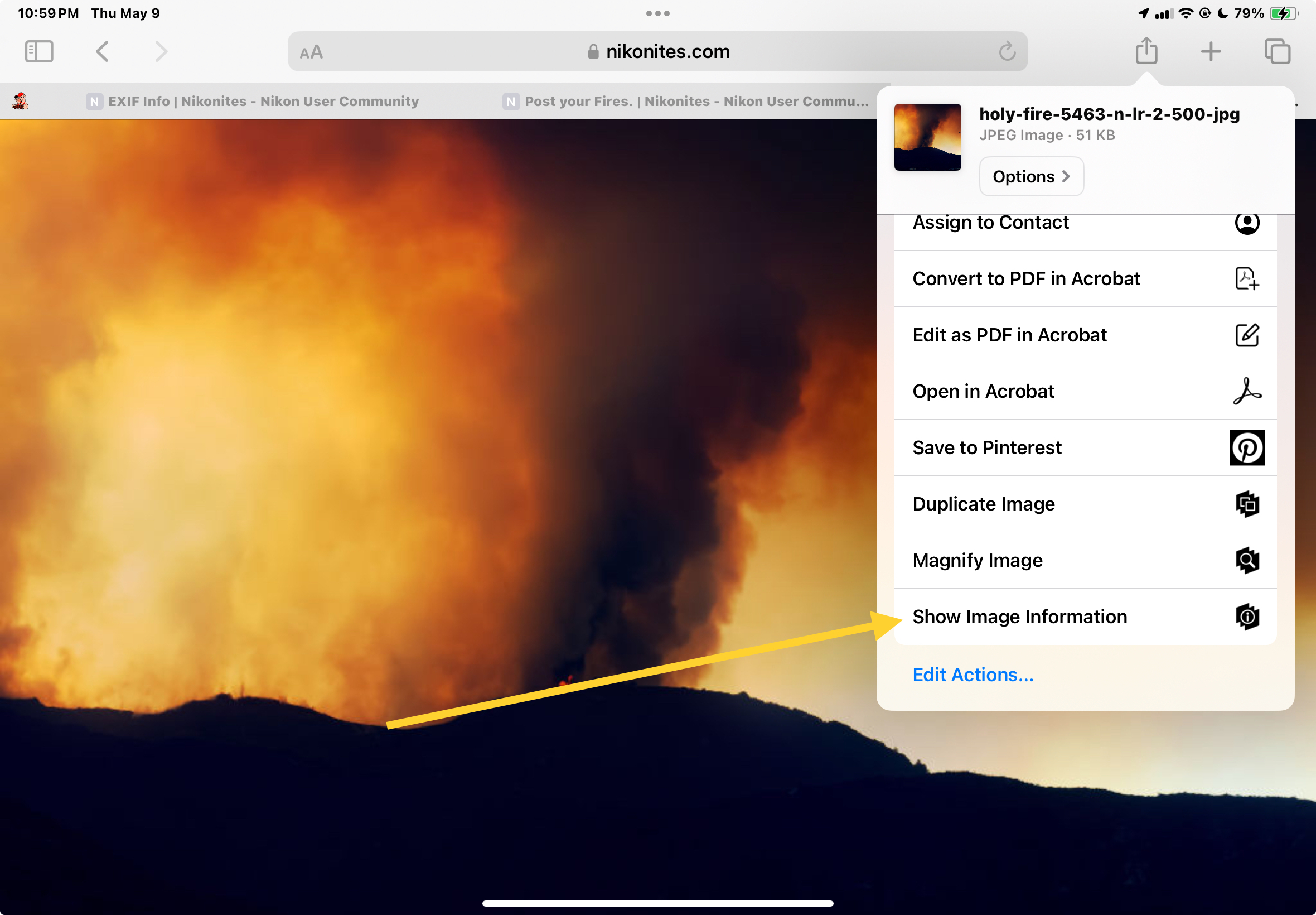
Then you get this. Image Overview.
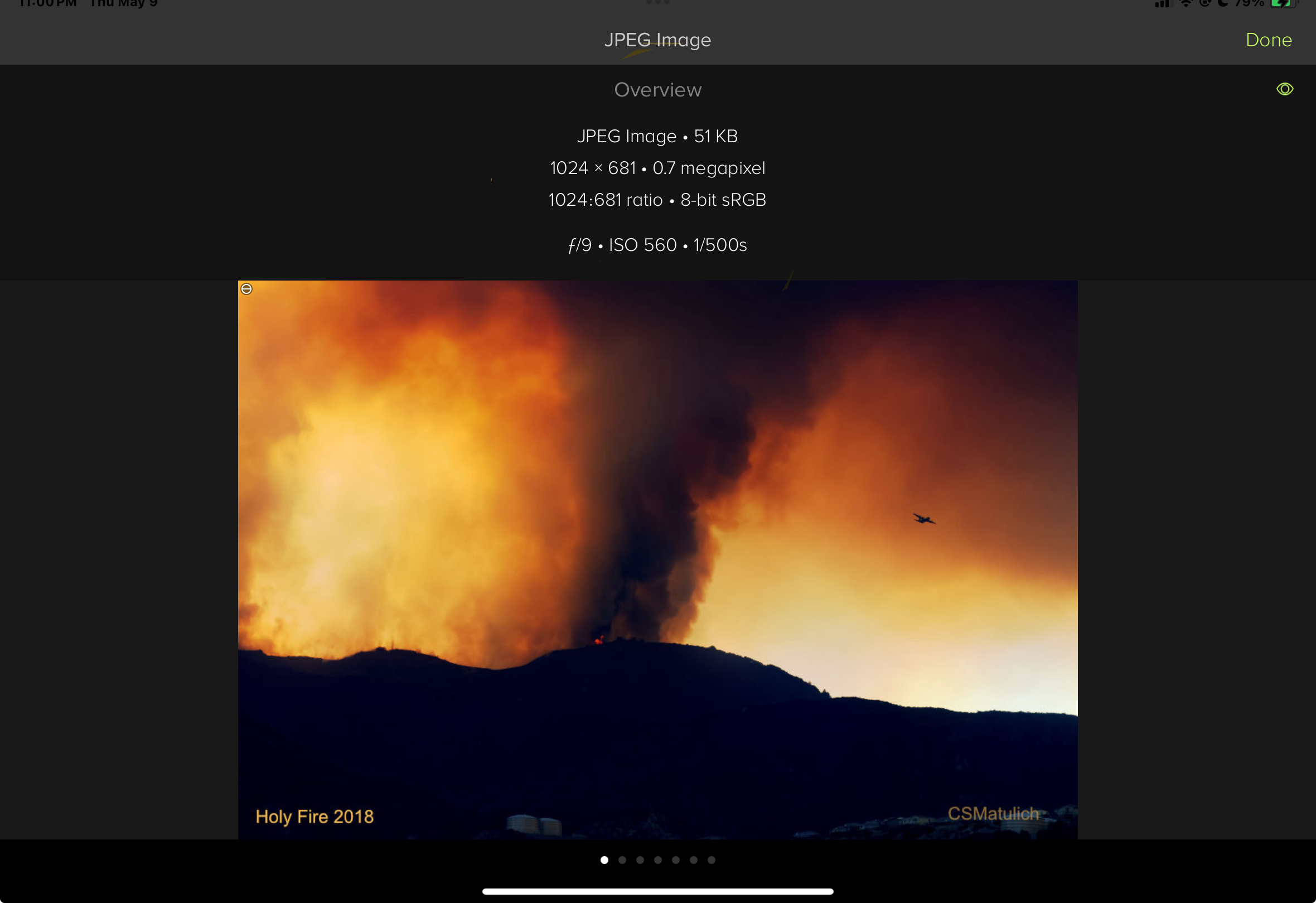
Swipe the screen to page over to get more information. Histogram, and metadata, etc.
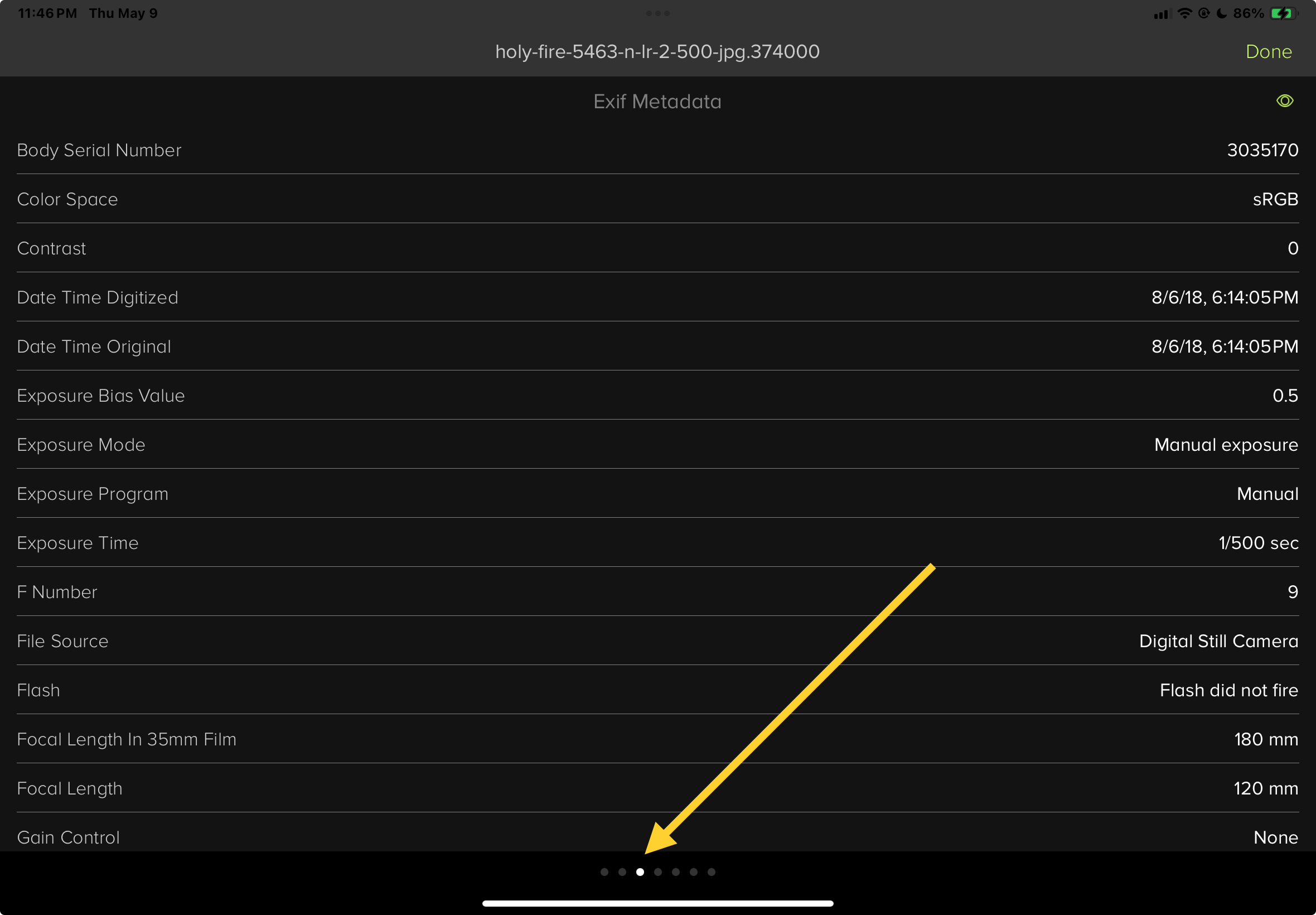
On FireFox:
Open image and click on the square with the arrow. ( I don't know what that is called.) This enlarges the image.
Or you can skip this and click the 3 horizontal lines menu on the right of the url field.
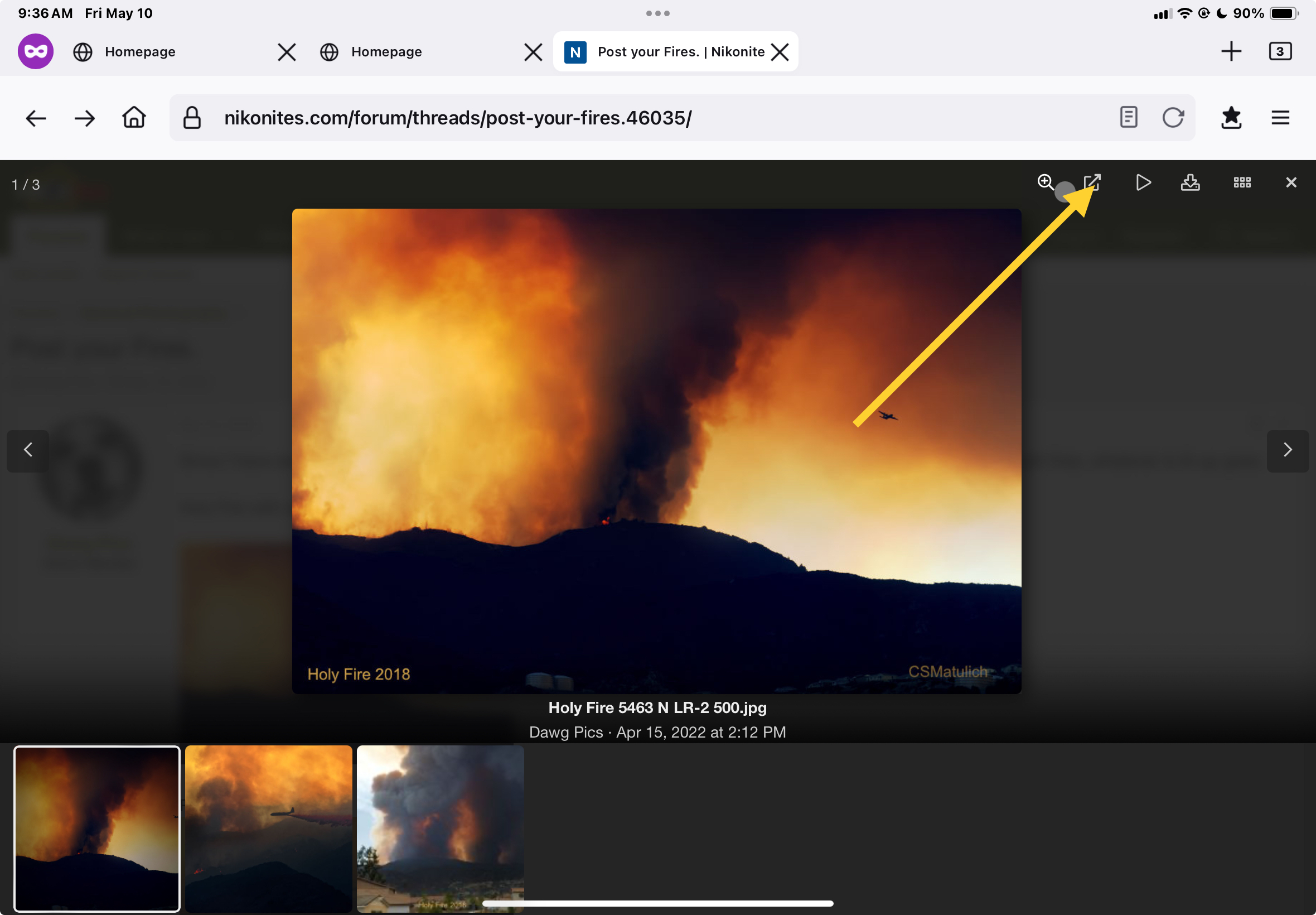
Click on the 3 horizontal lines menu.
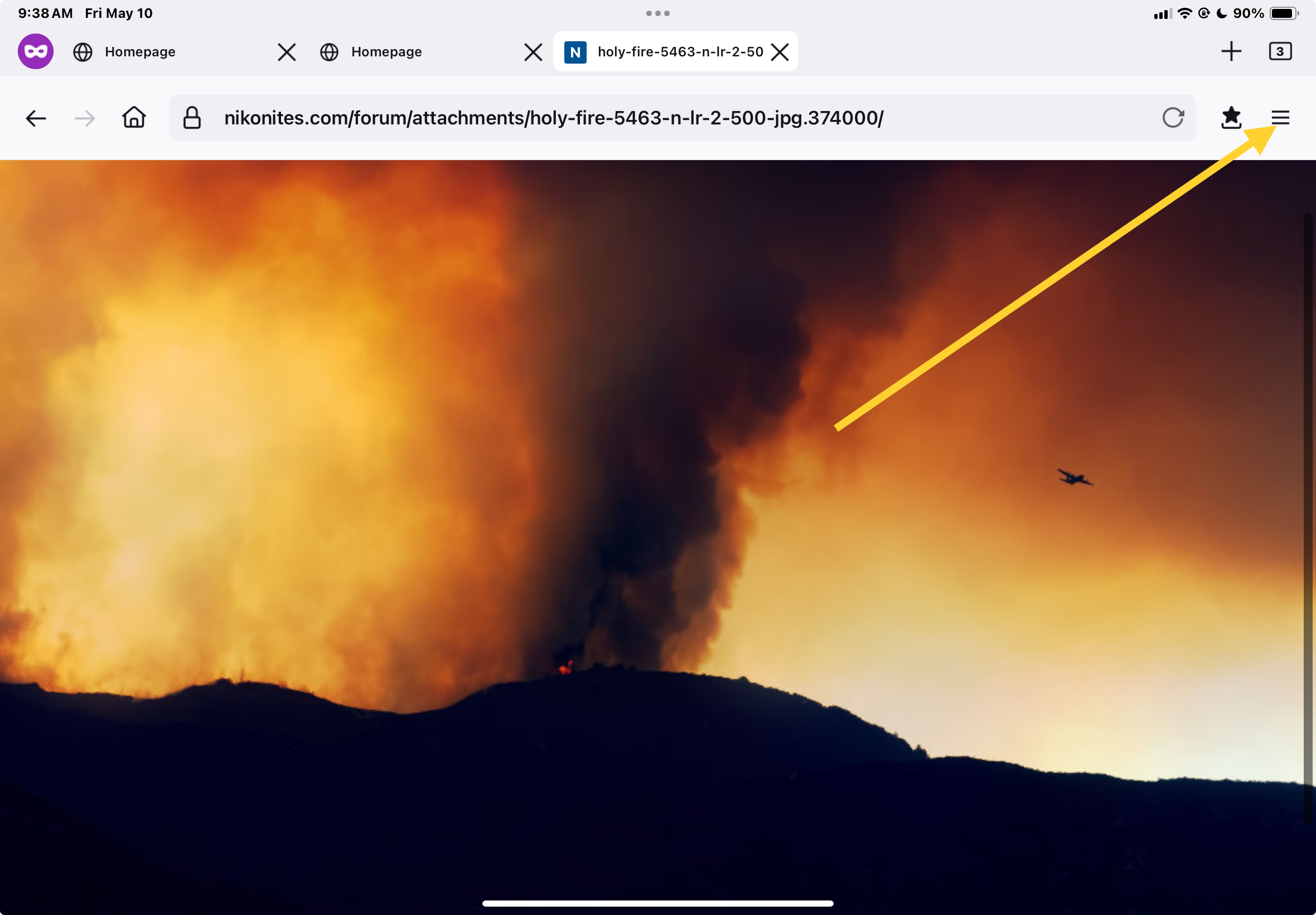
Share
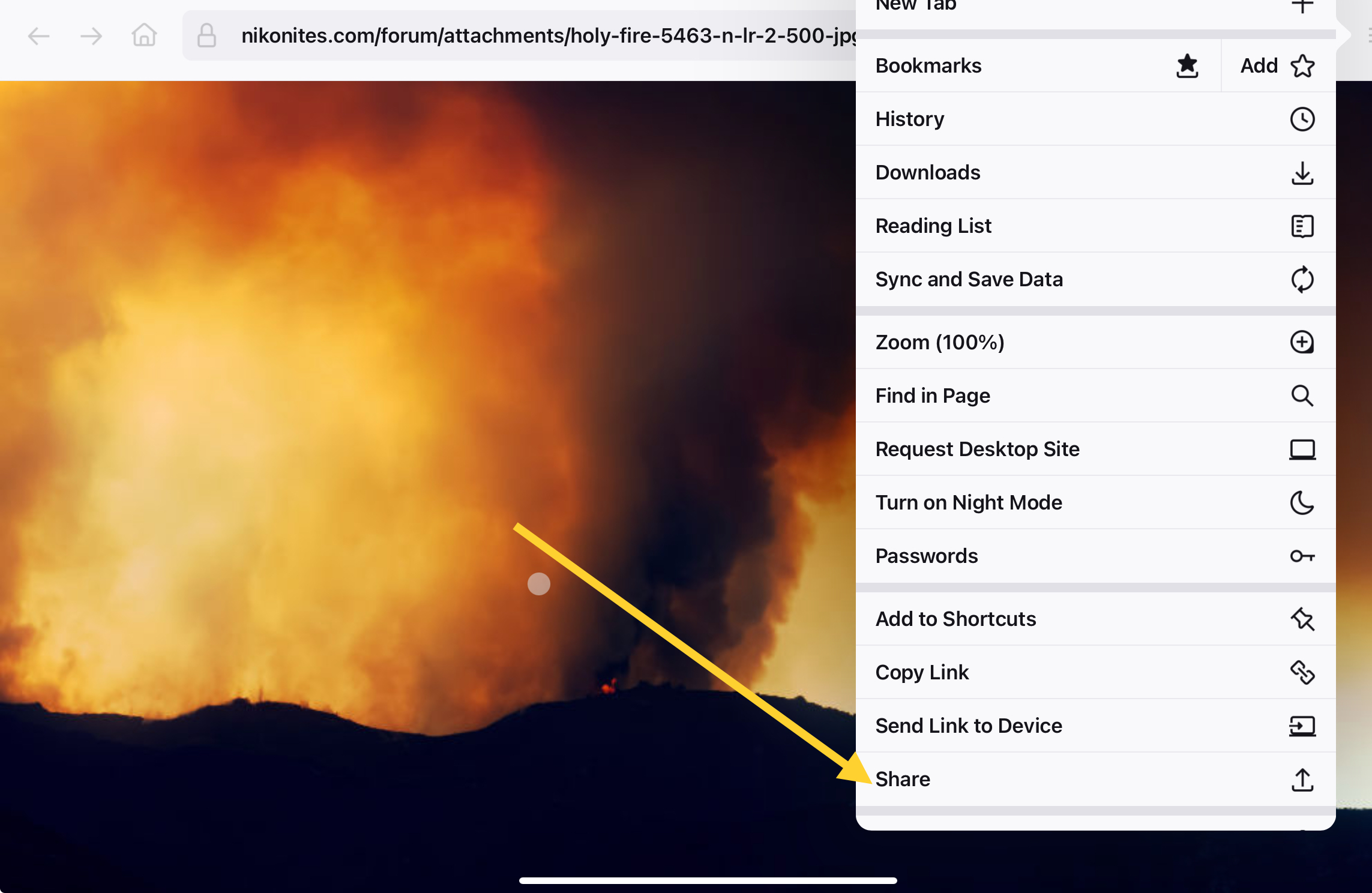
Show Image Information
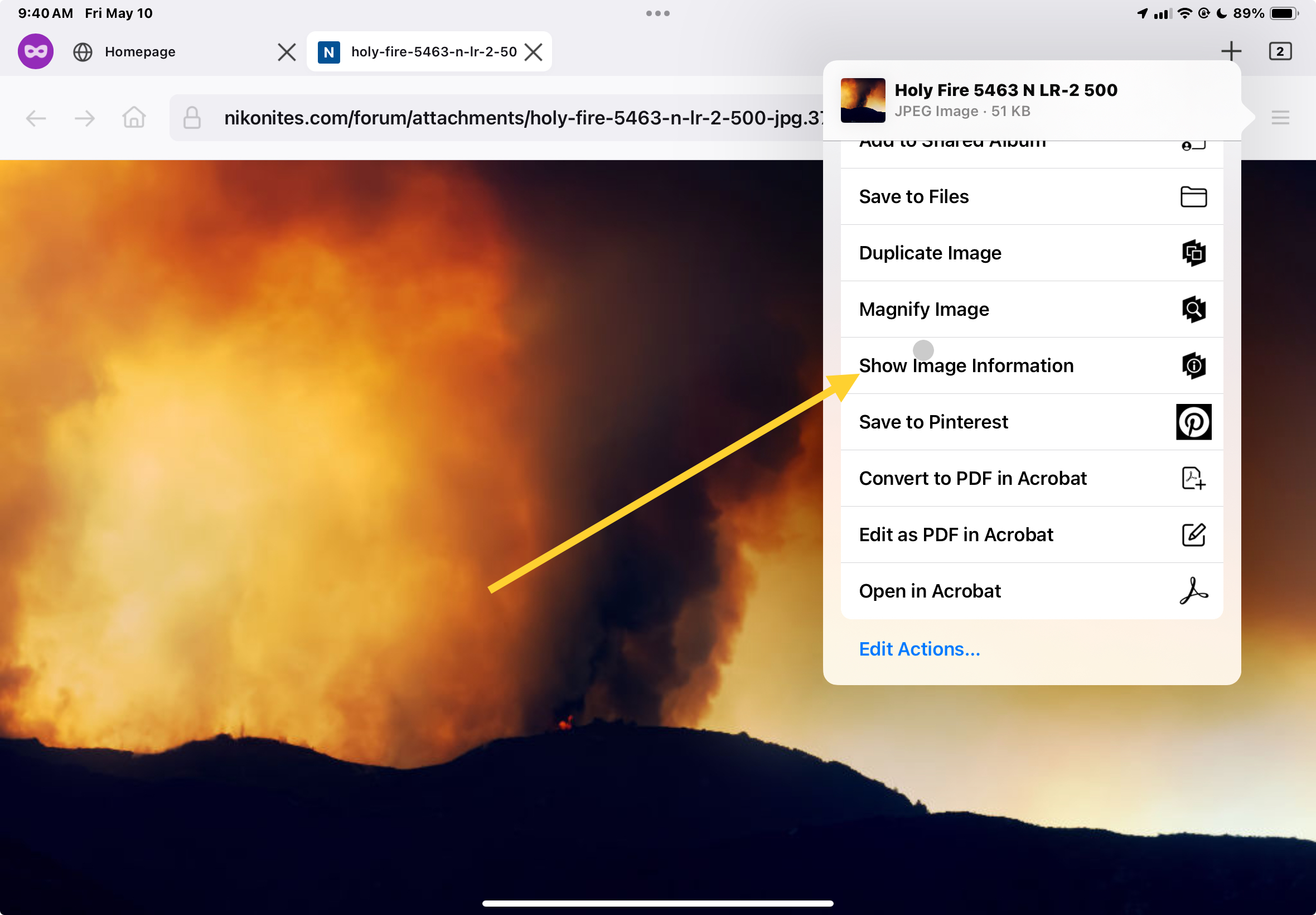
@Patrick M
I downloaded Firefox to figure out how to make it work and accidentally discovered a way to obtain image information. Then tried it on Safari, and it worked. I didn't need to change anything from the defaults, but if you open the EXIFY app and click on the green eye icon, it will give you some options.
On Safari:
Go to an image in a thread and click on it to open it.
Then in the upper right, click on the box with arrow icon.
Then click on the 'share' icon.
This opens up a menu. Scroll all the way down to "Show Image Inormation."
Then you get this. Image Overview.
Swipe the screen to page over to get more information. Histogram, and metadata, etc.
On FireFox:
Open image and click on the square with the arrow. ( I don't know what that is called.) This enlarges the image.
Or you can skip this and click the 3 horizontal lines menu on the right of the url field.
Click on the 3 horizontal lines menu.
Share
Show Image Information
Last edited:
blackstar
Senior Member
But this doesn't work in Firefox, does it?@Marilynne @hark I can post a new thread with this information if it helps people out. I just need to verify if it will work without the EXIFY download.
@Patrick M
I discovered something while trying to figure out how to read the EXIF from my iPad. I forgot about the other thread where you said EXIFY didn't work for iPad. I stupidly just purchased it to discover it didn't work. I downloaded Firefox to figure out how to make it work and accidentally discovered a way to obtain image information using Safari. I accidentally figured this out on Firefox then tried it on Safari.
Will you try it out to see if you can duplicate it? Or anybody with an iPad see if they can do this without the EXIFY download?
Go to an image in a thread and click on it to open it.
Then in the upper right, click on the box with arrow icon.
View attachment 405066
Then click on the 'share' icon.
View attachment 405067
This opens up a menu. Scroll all the way down to "Show Image Inormation."
View attachment 405069
Then you get this. Image Overview.
View attachment 405070
Swipe the screen to page over to get more information. Histogram, and metadata, etc.
View attachment 405071
Haven't used FF in a very long time. I vaguely remember they had an EXIF add-on. I just checked; FF has EXIFY.But this doesn't work in Firefox, does it?
Dawg Pics
Senior Member
If you are using an iPad and download EXIFY, this works for Firefox and Safari.But this doesn't work in Firefox, does it?
@Marilynne @hark
I modified my previous post to show how EXIFY works on Safari and Firefox for iPad.
Last edited:
blackstar
Senior Member
I mainly view web images on FF on my Mac desktop. I used to use the "Exif viewer" add-on and found it a bit clumsy... Now instead of installing "EXIFY" (same 3* review rate as Exif Viewer), I installed the powerful and snappy "xIFr". By using xIFr, many photo images on the web can depict their locations by Map. However, I found almost all the photos on our forum or other similar photography-related forums just don't show location data... ???
Dawg Pics
Senior Member
I don't think they will unless they have been geotagged. I never do that, but maybe I should since I can never remember where I shot an image.I mainly view web images on FF on my Mac desktop. I used to use the "Exif viewer" add-on and found it a bit clumsy... Now instead of installing "EXIFY" (same 3* review rate as Exif Viewer), I installed the powerful and snappy "xIFr". By using xIFr, many photo images on the web can depict their locations by Map. However, I found almost all the photos on our forum or other similar photography-related forums just don't show location data... ???
I do most of my browsing from my iPad, so I was pretty happy when I figured out that app. I don't check the metadata often, but it is nice to be able to when I want. I'll keep xlFr in mind if I want to install a reader on my Mac Mini.
BF Hammer
Senior Member
I intentionally turn off geotagging on my phone's camera, and I won't be buying a gps module for any of my Nikon gear. Not only people tracking you, but the Great Googlely-Mooglely is tracking that also.I mainly view web images on FF on my Mac desktop. I used to use the "Exif viewer" add-on and found it a bit clumsy... Now instead of installing "EXIFY" (same 3* review rate as Exif Viewer), I installed the powerful and snappy "xIFr". By using xIFr, many photo images on the web can depict their locations by Map. However, I found almost all the photos on our forum or other similar photography-related forums just don't show location data... ???
I believe the only current Nikon with GPS is the Z9 all others require an different solution for geotagging.It seems the answer is NO.
Dawg Pics
Senior Member
This is true. Maybe I should just jot down where I am.I intentionally turn off geotagging on my phone's camera, and I won't be buying a gps module for any of my Nikon gear. Not only people tracking you, but the Great Googlely-Mooglely is tracking that also.
